How to turn off Facebook’s annoying “Shake to Report” feature
If you’re fixated on the Facebook app like I am, it’s likely that you accidently launched the Report a Problem pop-up by shaking your phone. This activated the “Shake to Report” box, which was designed to let users rapidly alert Facebook of app errors or postings that may be deemed spam or dangerous.
Because it often shows when it is not required, the new “Shake to Report” function may be quite unpleasant. Simply setting your phone down on a surface may bring up the intrusive Report a Problem pop-up, preventing you from watching movies and engaging in that crucial Facebook stalking that we all like.
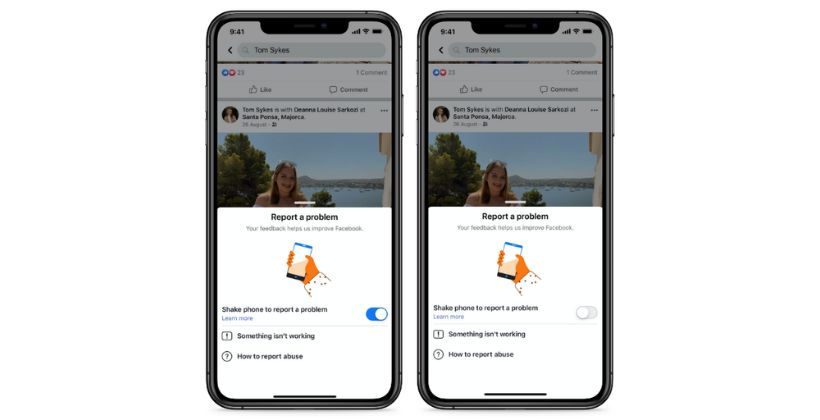
Fortunately, “Shake to Report” is simply disabled inside the Facebook app; find out how here.
How to turn off Facebook’s “Shake to Report” feature
- Launch Facebook
- Shake your phone (intentionally this time) and watch for the pop-up to appear.
- To remove “Shake to Report,” hit the blue switch when the Report a Problem pop-up appears.
Go to the Facebook app’s Settings section to reactivate the reporting option. ‘Help & Support’ should be chosen, then touch ‘Report a problem. By tapping the switch to turn it back on, the “Shake to Report” pop-up will appear once again on the screen.




