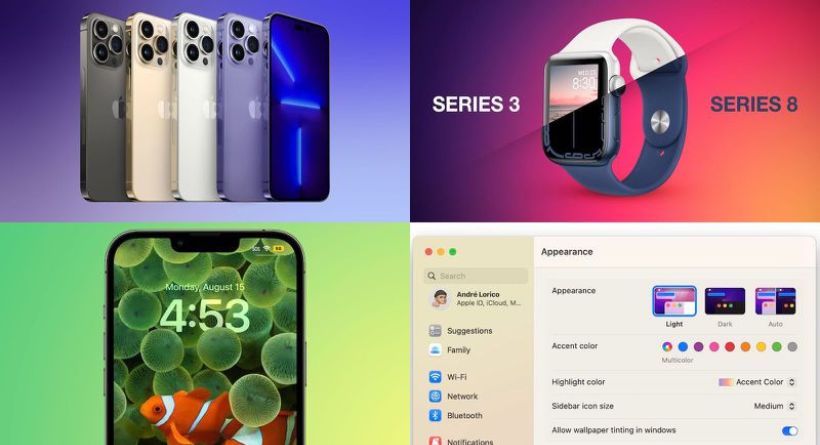11 Things to Check Before Buying a Second-Hand iPhone Online
You’ve spotted an irresistible deal on a second-hand iPhone online, and you’re about to click ‘Buy.’ But wait! Are you sure it’s going to be the smart investment you think it is? Every day, countless online shoppers fall prey to attractive offers on used iPhones, only to be faced with a laundry list of issues later. The problems are numerous and sometimes downright frustrating, from faulty batteries to locked devices. We get it, the dilemma is real.
In this comprehensive blog post, we’re here to guide you with a clear, step-by-step solution to avoid such pitfalls. We’ve compiled a list of 11 critical things to check before buying a second-hand iPhone online, ensuring that your purchase is worth every penny. This isn’t just another advice column; we’re dedicated to addressing your real concerns. So, whether you’re a first-time buyer or a seasoned online shopper, this guide promises to make your second-hand iPhone buying experience smooth and secure.
Now, let’s talk about the elephant in the room – the pain point of dealing with a defective or locked second-hand iPhone. It’s frustrating, isn’t it? But that’s precisely why we’re here. By following the tips we’ll discuss, you can avoid the annoyance of getting stuck with an unusable phone, and instead, enjoy the thrill of a great find.
The Perils of Buying a Second-Hand iPhone Online
Navigating the world of online shopping can be akin to a sea voyage – you may encounter both smooth sailings and tumultuous waves. Buying a second-hand iPhone online, in particular, holds its share of risks and rewards.
Common Issues Faced by Buyers
Picture this: you’ve spotted a tempting deal on a second-hand iPhone. Your heart is racing, and your mouse hovers over the ‘Buy Now’ button. But before you leap, let’s take a moment to examine the potential pitfalls you might stumble upon.
One of the biggest issues you might face involves the device’s authenticity. The internet is teeming with counterfeits, and iPhones are no exception. You might find yourself holding a cleverly disguised clone instead of the real deal. Moreover, there could be hidden defects, ranging from a faulty battery to a dysfunctional camera or even a problematic operating system.
Impact of These Problems
The ramifications of these problems run deeper than just disappointment. You may end up with a device that’s more of a paperweight than a phone. Your hard-earned money might go down the drain, and you might also end up spending more on repairs or replacements. This can be a heartbreaking scenario for anyone eagerly awaiting their ‘new’ second-hand iPhone.
Understanding the Importance of a Pre-Purchase Checklist
Now, let’s shift gears and discuss solutions. We cannot underestimate the power of preparedness. Akin to a sailor’s compass, a pre-purchase checklist can be your guide in the vast online ocean, helping you avoid those treacherous second-hand iPhone reefs.
The Role of a Checklist in Buying a Second-Hand iPhone Online
A checklist plays a crucial role in your buying process. It’s not just a list, but a comprehensive guide that helps ensure you’re getting the quality you’re paying for. It can include points to verify the device’s condition, operational status, and authenticity.
For instance, it can remind you to verify if the iPhone is factory reset and not tied to the previous owner’s Apple ID. You should also confirm whether the device’s ‘Find my iPhone’ feature is turned off to prevent potential access issues later.
Benefits of Following a Pre-Purchase Checklist
Imagine having a compass that always points to the right decisions. That’s what a pre-purchase checklist offers you. It saves you from potential financial loss and emotional distress that might arise from buying a counterfeit or defective second-hand iPhone.
11 Things to Check Before Buying a Second-Hand iPhone Online
Making an informed purchase is like baking a cake. You need the right ingredients in the correct proportions to make it successful. The same goes for buying a second-hand iPhone online. So, let’s explore the recipe for a savvy purchase.
Verify the IMEI Number
The International Mobile Equipment Identity (IMEI) number is your iPhone’s unique identifier. Consider it the social security number of your iPhone. Verifying it is a crucial step to ensure the phone hasn’t been reported stolen or blacklisted.
Check for iCloud Activation Lock
Imagine moving into a new house, only to find out the previous owner still has the keys. Checking the iCloud activation lock is akin to changing the locks on your new home, ensuring only you have access.
Inspect the Physical Condition
Just as you wouldn’t buy a cake with visible mold, don’t settle for a second-hand iPhone with noticeable physical damage. Check the screen, the casing, and for any signs of misuse or accidents.
Test the Battery Health
An iPhone is as good as its battery. So, make sure you’re not getting a phone with a battery on its last legs. Check the battery health in the iPhone settings to avoid future frustrations.
Ensure the Device Isn’t Carrier Locked
An iPhone locked to a specific carrier is like a cake that can only be eaten with a certain brand of fork. It’s inconvenient and limits your options. Ensure the phone you buy is carrier unlocked for flexibility.
Examine the Functionality of Buttons and Ports
Test all buttons and ports to make sure they work smoothly. It’s like checking if all doors and windows in your house are functioning correctly. You wouldn’t want any nasty surprises, would you?
Test the Camera Quality
A blurry camera can ruin moments that you wish to capture. So, treat the camera as a high-priority item on your checklist. After all, your future memories depend on it.
Look for Water Damage Indicators
Water and electronics are like oil and water – they don’t mix well. Check for water damage indicators to ensure your second-hand iPhone hasn’t taken an accidental dip in the past.
Confirm the Storage Capacity
Confirm the storage capacity before making the purchase. It’s like checking the square footage before buying a house. You need enough room for all your apps, photos, and files.
Check the Warranty Status
An iPhone with an active warranty is like a cake with icing on top. It gives you a safety net if something goes wrong soon after the purchase.
Confirm the Price Against the Current Market Value
Finally, ensure you’re getting a good deal. Compare the price with the current market value of the same model. A second-hand iPhone should be priced significantly lower than a new one.
Also Read: Here’s Why You Should Avoid Non-Genuine Parts in Your iPhone
Conclusion
Navigating the world of second-hand iPhones can be an expedition. As you now understand, it carries potential risks but also great rewards. From understanding common problems to the importance of a comprehensive pre-purchase checklist, you are now armed with the information you need to venture into this landscape confidently.
Making the smart choice involves diligence and awareness. It’s like putting together a jigsaw puzzle. When all the pieces – the right IMEI number, a clear iCloud lock, optimal battery health, and a price that fits the market value – fall into place, you have a complete, satisfactory image. This image is your desired outcome: a quality second-hand iPhone that serves you well and justifies your investment.
FAQs
Is it safe to buy a second-hand iPhone online?
Yes, it can be safe to buy a second-hand iPhone online, provided you follow a detailed checklist to avoid common pitfalls. It’s important to verify aspects such as the IMEI number, iCloud activation lock status, physical condition, and more.
How do I check if a second-hand iPhone is genuine?
You can verify the authenticity of a second-hand iPhone by checking the IMEI number. Additionally, confirming the device’s functionality, battery health, and physical condition, and comparing its features with those listed on Apple’s official website can help ensure its genuineness.
How can I ensure a second-hand iPhone is not carrier locked?
To check if a second-hand iPhone is carrier locked, insert a SIM card from a different carrier and see if it works. If it does, the iPhone is unlocked. If not, it’s likely carrier locked.
What does it mean if the iCloud activation lock is on in a second-hand iPhone?
If the iCloud activation lock is on, it means the previous owner’s Apple ID is still linked to the iPhone. You’ll need the previous owner’s credentials to reset this. Always check to ensure this lock is turned off before buying a second-hand iPhone.
Why is it important to check for water damage in a second-hand iPhone?
Water damage can cause significant issues in an iPhone, from minor malfunctions to complete failure. It’s crucial to check for water damage indicators to avoid purchasing a defective device.