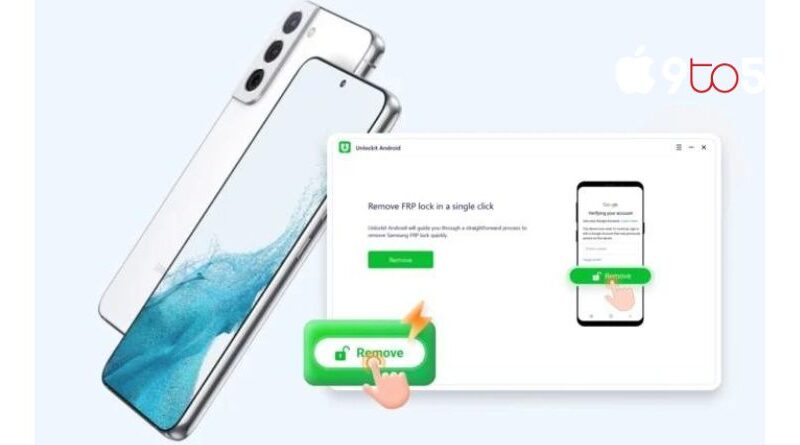Unlock it Android 12, 11 easy Samsung FRP bypass tool
Since cellphones have become such an essential part of our lives, businesses are always attempting to enhance your privacy and security. One such cutting-edge technique, known as Factory Reset Protection Lock, or FRP lock for short, was created to prevent illegal access to your Android phone after a factory reset. Your Android phone will block access to anyone other than the original owner of the Samsung or Google Account when it registers a factory reset. To restore the Android phone to normal operation, this person must log into it. To prevent unauthorized access to any part of the phone in the event that you misplaced or had your phone stolen, manufacturers implemented the FRP lock.
Easy FRP bypass
Even though FRP lock technology is great for securing your hardware, there are times when it’s important to get past the FRP lock to access an Android device after a reset. For instance, if you forget the login credentials for your primary Google account after the phone has been reset, you might need to bypass FRP on a family member’s phone.
If you’re looking for a quick method to bypass the FRP lock on a Samsung smartphone or an Android handset from another manufacturer. You’ll be glad to learn that Unlockit Android is a straightforward FRP bypass tool.
One-Click Samsung FRP Bypass
You don’t even need to download any APK files, have a Samsung account, an alliance shield, a second phone, or any kind of technical know-how thanks to the creators of the Unlockit Android app. All versions of the Android operating system are supported, and the straightforward FRP bypass application controls every stage of the unlocking and bypassing process. Follow the directions in this brief guide and check out the videos below to see how straightforward it is to use the FRP bypass tool without having to enter your Google or Samsung account login details if your phone has been reset and you are unable to access it.
How to bypass Samsung FRP lock with Unlockit Android
You should be able to quickly regain access to your phone by following the three easy steps listed below, bypassing any FRP lock technology.
- Install the most recent version of the programme on your PC by first visiting the Unlockit Android website, downloading it, and doing so. After installation, use the Unlockit Android app and choose “Start” to begin the bypass process. To unlock Samsung devices with FRP locks, connect your SamsunUnlockit Android smartphone.
- After connecting, you will be given the option to select the preloaded operating system on your Android smartphone or tablet. Don’t worry if you’re not sure exactly what operating system was put on your phone; Unlockit Android will provide a list of possible options and also offers a function that allows you choose “All Android Versions.”
- It’s that easy to unlock Samsung FRP locks using the Unlockit Android FRP bypass tools after you’ve made your decision! Simply setup your device by following the on-screen directions while the process is underway.
During the process, Unlockit Android will prompt you to make a call by selecting the “Emergency Call” option on your phone. Don’t worry, you won’t be dialing 911; instead, you’ll be entering a special code to start it in “Test Mode.” Simply dial *#0*# to activate “USB debugging” on your phone. Unlockit Android will have released your device’s FRP lock after you have confirmed that you are in test mode.
Your Android device will restart automatically after removal, and after it has done so, you should be able to use it completely as if it had only recently been taken out of the packaging after purchase. If you phone screen flashes for any reason, simply wait for a couple of minutes as this is normal after a restart. If your screen continues to flash manually restart your Android device once again.
Unlockit Android Pricing & Support
The straightforward FRP bypass tool works with a wide variety of Samsung phones, including the S22/S21/S20/S10/S9, A72/A52/A32/A12 and others. Android 12, Android 11, Android 9.0 through 10.0, Android 8.0 through 8.1, Android 7.0 through 7.1.2, and Android 6.0 through 6.0.1 are just a few of the many different Android operating systems that are supported.
The cost-effective and user-friendly FRP bypass tool Unlockit Android is available in a number of ways, depending on your needs. Costs for a one-month plan are $29.95, and for a 12-month plan, $39.95. The Lifetime Plan, however, is the best value for just $49.95 and allows you unlimited access to Unlockit Android whenever you need it.