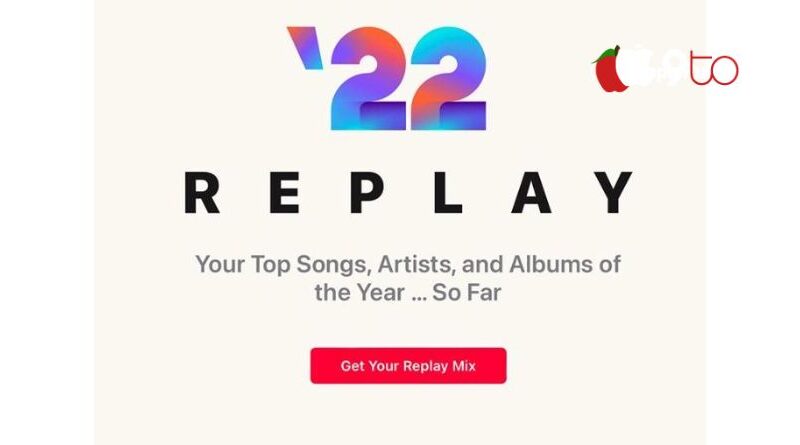How to play Apple Music Replay in a browser
You may be happy to find that you can enjoy Apple Music Replay on your favourite browser without setting up any additional software or installing any additional settings if you like listening to it while working or at your desk.
One of the amazing benefits of an Apple Music subscription service is the capability to automatically create a playlist of your most-played songs from any year. Then, you may access them and listen to them again using Apple Music Replay. The best songs from each year are available for Apple Music subscribers to repeat whenever they choose.
A fresh Apple Music Replay year is formed whenever you’ve listened to enough songs for the algorithm to create your Replay playlist. Depending on how many songs you’ve played, it typically begins in February of each year and is available for listening. However, this will depend on how much music you have really listened to on Apple gadgets like your iPhone, iPad, and iPod touch.
Remember that Apple will update your Apple Music Replay playlist once per week on Sundays as you play more and more music to your Apple devices throughout the year. As was already said, this will depend on the music you have listened to throughout the course of the week and in past months, so it may not vary every Sunday. We give more information about this further down.
Another useful benefit of this is that you may listen to your favourite songs using Apple Songs Replay on the web service. To use this, you must first have an Apple Music subscription and then visit the official website at https://music.apple.com/replay. Thanks to the Replay playlist’s February release, you may now enjoy it on both your Apple devices and your choice browser.
Play Apple Music Replay in a browser
Use your favourite browser to access the service by following these steps:
- Make sure your Apple Music subscription is current.
- Visit the Apple Music Replay page at https://music.apple.com/replay.
- Log in to the website using your Apple ID and your Music subscription.
- To access the playlist that was automatically created using the songs you’ve previously listened to, click “Get Your Replay Mix.”
How Apple Music Replay works
Apple uses an advanced algorithm and your listening history to monitor your favourite songs, albums, and artists throughout the year. This list, along with a few other factors, is then used to create your very own personalized Replay playlist. Apple will compile your playlist from the music you’ve streamed on any Apple device while signed in with the Apple ID associated with your Apple music account.
Songs from your library that are played must be synchronized with your Apple Music subscription in order to be included to the playlist. They must also be included in the existing Apple Music library. A song, album, or artist must have a certain amount of plays and hours of listening time in order to be included to your Replay playlist.
Open the official Apple Music app, choose “Listen Now,” and then scroll to the bottom of the page to see all of the playlists available for the last year. The playlist shows the top 10 albums you’ve recently listened to together with the quantity of times you’ve played each album.