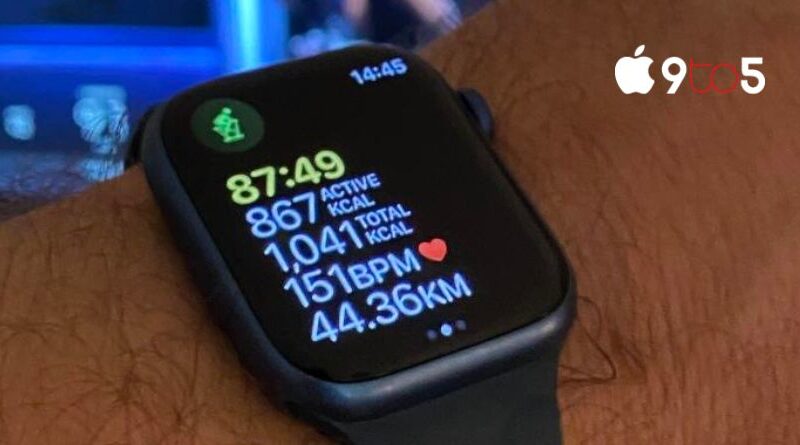What are active calories vs total calories on the Apple Watch
If you’ve ever used your Apple Watch or another fitness tracking gadget for exercise, you might be wondering what the distinction is between active calories and total calories. This is visible on the Apple Watch’s display while you work out, and you can check it in the Fitness app when your session is complete.
The Apple Watch has some incredible training and fitness features. It is a useful exercise tool that can show you how many calories you’ve burned.
How do our body’s burn calories?
Whether they are walking, sleeping, watching TV, eating, or simply sitting at their desks, everyone burns a certain number of calories each day. In other words, every action you take, including sleeping, burns calories.
Despite the fact that we all burn calories continuously, everyone associates calorie burning with exercise. Your age, weight, level of activity, among other variables, will all affect how much you burn.
The number of calories you burn each day can be calculated based on your age, height, weight, and level of activity. Your Basal Metabolic Rate, or BMR, is what is meant by this; you can calculate it using a number of different calculators.
What is the difference between active calories vs total calories?
The calories you burn when exercising are called “active calories,” which are shown as “active Kilocalories” in the figure above. The picture shows that the exercise burned 867 active kilocalories, or active calories. This represents the total number of calories burned throughout the workout.
The image also shows the total number of calories or kilocalories burned; in this case, the exercise burned 1, 0414 calories in total. This includes the 867 calories you burned during exercise as well as the additional 174 calories you would have naturally burned if you had chosen to sit at your desk or watch TV in place of working out.
In contrast to other fitness trackers, the Apple Watch shows you the number of calories you are actively burning while exercising rather than your overall calorie expenditure.
How do I see what calories I have burned on the Apple Watch?
The Activity app on the iPhone is used by the Apple Watch to measure your fitness, including your daily calorie burn, level of activity, and more. It may send you reminders throughout the day depending on the settings you have chosen. Provide you
To calculate how many calories you have burned during the day, follow the instructions below.
- Open the Activity app on your Apple Watch.
- Scroll or slide down using the Digital Crown.
- Check your Move objective; it will show you how many calories you’ve already expended.
- You can also view the number of calories you’ve burned on your iPhone’s Fitness app.