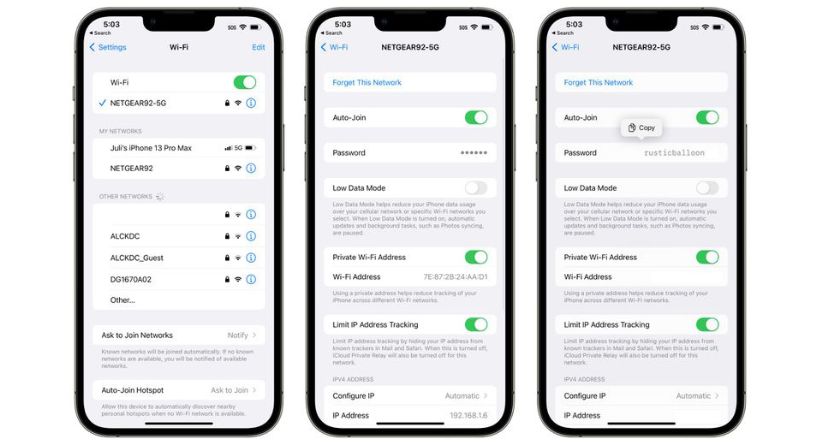IOS 16 Finally Lets You See Your WiFi Network Password
Access to the WiFi network password for the WiFi network you’re presently connected to is one of the little enhancements made by the iOS 16 upgrade that make using an iPhone a better experience.
Even if you’ve connected to a WiFi network before and are at a friend’s or family member’s home, iOS 15 does not allow you to access the WiFi network password. With iOS 16, that is changing.
There is a new “Password” option when you press on the network that you are connected to after opening the WiFi section of the Settings app. After identification using Face ID, Touch ID, or a passcode, tapping it displays the WiFi network password.
This is a useful function if you need to give someone else access to a password or if you wish to connect on a non-Apple device where sharing isn’t always possible