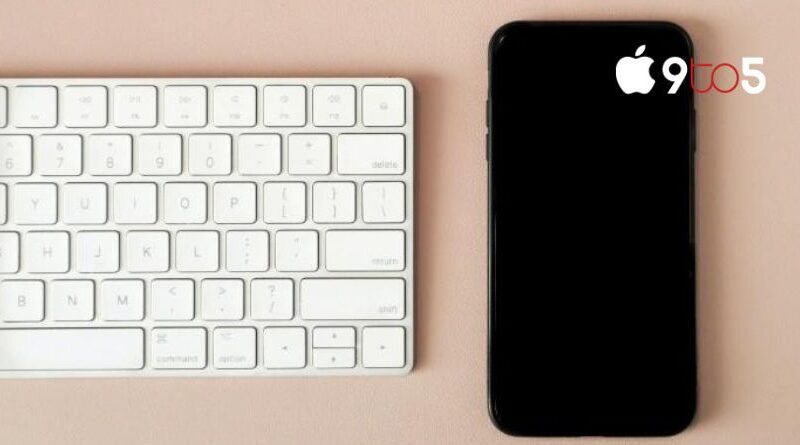How to fix an iPhone black screen, that won’t turn on
Your iPhone’s screen may be black and unresponsive for a variety of reasons. Usually, the best course of action is to try a few different strategies because different ones might be successful. These useful suggestions should enable you to repair your iPhone black screen
Why is my iPhone screen black?
Screen darkness on your iPhone is often a sign that something is interfering with its operation. The device is either off or won’t resume in its normal state.
There are several potential causes for this problem. The problem might be caused by a hardware, software, battery, or app fault on your smartphone, among other things. You may also attempt a variety of additional techniques to repair your iPhone.
How do I fix the iPhone’s black screen?
The first possible fix is to connect your iPhone to a charging cord and see whether the device starts to charge. If there is a red low battery indicator on the display, that is your issue.
It could take some time to discover that a low battery is an issue, therefore we urge you to plug the gadget in and let it charge for a bit. 15 minutes is frequently a good amount of time to determine if the battery is the issue.
You can then try to turn your iPhone back on after that. In the event that the battery was the issue, it ought to start up. It might just display the low battery alert if the battery level is really low; if it does this, you should leave the device charging for at least an hour to see if you can get it to boot up.
My iPhone still won’t turn on; what can I try next?
Next, a software flaw or a malfunctioning app may be the source of the issue with your iPhone. Your iPhone may not be able to start up due to a variety of software issues. The simplest way to figure out whether this is the problem is to perform a hard reset on your smartphone.
You may accomplish this on the most recent iPhone models by pressing and releasing the Volume Up and Volume Down keys. Until the Apple logo appears, the power button must be depressed and held down. If you can see the Apple logo, it worked, and your iPhone should reboot and return to normal. Apple provides further information about this on their website. There are several techniques for various devices.
My iPhone is still not working; anything else I can try?
If none of the aforementioned fixes have helped, a hardware issue may exist with your device. By connecting your gadget to a computer, you may verify this. Your iPhone is probably on if your computer can identify it. But there could be a problem with the display.
A different issue can be stopping the iPhone from turning on if the computer does not detect it. If you’ve tried all the suggested repairs and your device is still not working, it could be a good idea to take it to a repairman. They will provide you a diagnosis and may even offer a solution.
You can take it to an Apple Store, a repairman who is not affiliated with Apple, or an Apple Authorized repairer, all of whom should be able to explain.