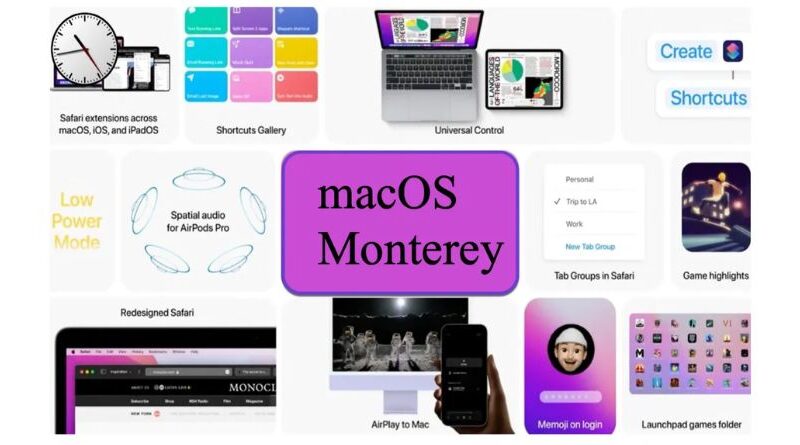macOS Monterey: Release Date, Compatibility List, and Features
Although Apple introduced several new features like Stage Manager for Mac at its WWDC 2022 event and announced macOS 13 Ventura, it won’t be accessible until September or October of this year. As a result, users may still download the most recent version of macOS, called Monterey after California’s Monterey Bay. Although macOS Monterey is a smaller update (around 12GB) than its forerunner macOS Big Sur, it comes with several noteworthy new features that will enhance the Mac experience. Here, we’ll go over all you need to know about this most recent version of macOS and assist you in deciding whether or not to update to Monterey.
macOS Monterey Release Date
The 18th significant Mac operating system release from Apple is called macOS Monterey. It was unveiled on June 7, 2021, the same day developers were accepted into the macOS Monterey developer beta program, at Apple’s annual Worldwide Developers Conference.
Apple made the public beta of macOS Monterey available on July 1, 2021, allowing non-developers to evaluate it before it was made available to the general public.
The most recent version of macOS Monterey, with its brand-new Safari, Shortcuts app, Focus mode, Live Text Mac, and other features, was published by Apple on October 25, 2021.
The release information for macOS Monterey is as follows:
- Announcing macOS Monterey will take place during WWDC on June 7, 2021
- Date of the first developer beta release of macOS Monterey: June 7, 2021
- Mac OS X Monterey Public Beta 9: October 6, 2021
- Released officially: October 25, 2021
Current Version
MacOS Monterey’s most recent release, version 12.6, includes security improvements. The macOS 12.5 update fixed a bug in Safari where a tab may accidentally switch to the previous page, added support for the M2 chip, and added the ability to resume, pause, rewind, and fast-forward a live sports event.
MacOS 12.4 was a prior version that brought controls for downloading podcast episodes, supported updated firmware for the Studio Display to enhance camera quality, and moved Universal Control out of beta.
New emojis were introduced to macOS 12.3, Python 2 was deleted, password saving was improved, Spatial Audio with dynamic head tracking for M1 Macs was included, and Universal Control support was added. Along with several other faults and security problems, the update also appears to solve a Bluetooth-related power depletion issue on MacBooks while in Sleep Mode.
SharePlay, a function that has previously arrived on iOS, iPad, and tvOS, as well as Hide My Email, were also introduced in a previous release, macOS Monterey 12.1. macOS Monterey 12.1 won’t have Universal Control. The update fixes a Safari problem that may have exposed browsing history.
The update also fixed a variety of bugs, including the trackpad’s lack of responsiveness, menu bar icons that were obscured, crashes caused by HDR YouTube videos, charging the MacBook Pro while it was off, and more.
The fifth open beta version of macOS Monterey 12.5 was released by Apple before the release candidate version. Additionally, developers have been given a release candidate version of macOS Monterey 12.7. Support for Macs with the M2 chip is now included in the update.
Shortcuts app on macOS 12 Monterey

The initial steps in Monterey are part of a multi-year transformation that Apple dubbed Shortcuts as the future of automation on Macs. This edition will continue to support Automator, and processes from Automator may be imported into Shortcuts.
The Mac version of the software resembles the iPad’s Shortcuts in appearance. You can access and create new shortcuts, among other things. On the Mac, the Shortcuts software also works with Spotlight, shows up in Finder, facilitates multitasking, and expands with the Menu bar.
macOS Monterey Compatibility List
Although all Macs with Apple silicon and Intel-based Macs that can run macOS Big Sur are compatible with macOS Monterey, several older MacBook Air and iMac models made in 2013 and 2014 are no longer supported. The following Macs may run macOS Monterey:
- MacBook (Early 2016 and later) (Early 2016 and later)
- Air MacBook (Early 2015 and later)
- Apple MacBook (Early 2015 and later)
- iMac (Late 2015 and after) (Late 2015 later)
- the iMac Pro (2017 and later)
- Apple Mini (Late 2014 and later)
- Apple Mac (Late 2013 and later)
Is the macOS Monterey update for your computer too old? Here are ways to determine the version of your Mac:
You may view the year your Mac was manufactured and check the compatibility list to see if it can be updated to macOS Monterey by selecting About This Mac by clicking the Apple logo on the left side of the menu bar.
Read our article about macOS Monterey problems and remedies if you have any issues while updating to the new operating system.